Office 365 administration is a powershell module which I created do make my life a little bit easier when administering or documenting Office 365 environment. This is the prototype of this module so it only has 2 sections.
-
Office 365
-
Exchange
As always it was very hard to decide what to have and what to exclude and I decided to have 2 sections with 10 tasks in Office 365 section and 12 in Exchange for now.
Before you continue be sure to save the module in Program Files (If you would like that all users use it) and by doing this you will have it loaded every time you start the Poweshell Window.

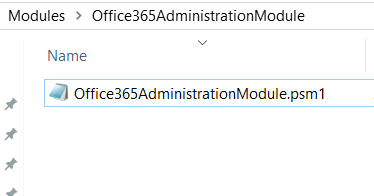
Once done, re-open the Powershell and type in Office and press tab and it will (If everything is done correctly) find Office365AdministrationModule.
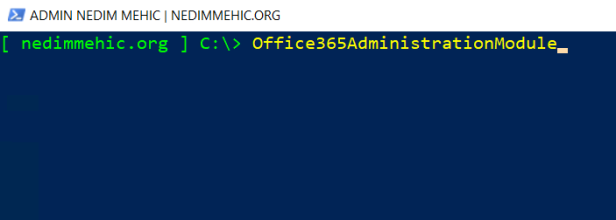
When you press enter you will be prompted for credentials. Type in your Office 365 credentials and press OK.

Module will check if you have required modules installed and if not, it will install them for you. Modules that are required are MSOnline and AzureAD. Once done, it will log you into Exchange Online, MSOnline and AzureAD

Module looks like this.

OFFICE 365 SECTION
When you press 1 you will access 10 task that you can perform against office 365. You will be able to enable MFA for all or only 1 user, check license usage and when license was assigned etc.
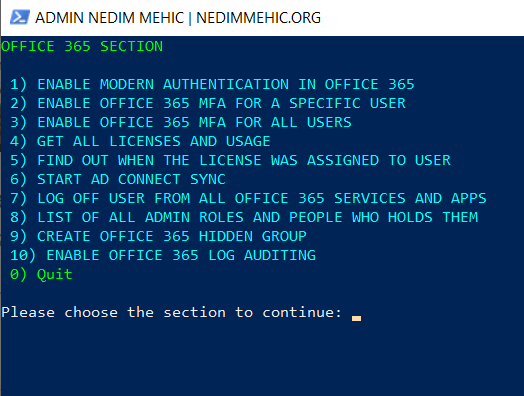
When you enable MFA it may take up to 1 min to switch from Disabled to Enabled.
Step 6 –> To be able to use this option you will need to have contact with your AD Connect server. When you run it you will need to provide computer name and the creds
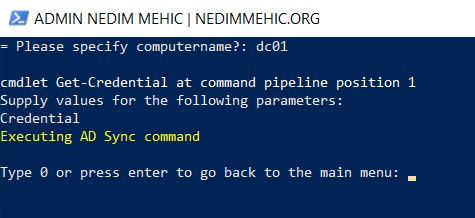
To go back to section screen just press 0.
EXCHANGE SECTION
This is very useful when you taking over the tenant from someone else or when you need to configure/discover things fast. You can very quickly scan all inbox rules and find any external forwarding. You can create mail flow rule to block external forwarding as well as the policy which will block OWA start/stop forwarding. All of this can be done very fast without logging into Office 365 Portal.
Step 5 – Basic authentication will work for 1 more year so it is good to plan migration to modern. Microsoft will provide tool which will discover devices that are using basic auth until then it will be very hard to know. Step 5 will create new authentication policy and it will disable all basic authentication except for Powershell. It will then assign policy to all exisiting and all new mailboxes that you will create.
Step 6 – is very useful when you are configuring DKIM in Office 365. You don’t need to login to Office 365. Module will go through all verified domains and export Selector keys to notepad.
Note!! To use litigation hold you will need to have Exchange Plan 2 or E3.
Step 12 –> This will work if your users have US language. If you are from t ex Sweden the calendar will be kalender so you will need to edit the module and replace that word.

FUTURE PLANS
I am already working on the second version of this module which will include Sharepoint and onedrive section and many other interesting things that we can do in Office 365. Feel free to comment, especially if you find errors or issues.
DOWNLOAD Office365AdministrationModule
Thanks for reading!
Cheers,
Nedim

What a great work Nedim, really amazing. Looking forward to Sharepoint section 🙂
Keep up with good work.
LikeLiked by 1 person
Very Useful
LikeLiked by 1 person
Great work! A Feature request, support for MFA would be nice.
LikeLike
Hi Magnus,
Thank you.
What do you mean by support for MFA? You can already configue MFA for 1 or all users. Office 365 section –> step 2 and 3. I will add reporting as well in the second version of this module.
LikeLike
Thats Amazing Nedim.. Awssome work..!!
LikeLike
Amazing work Nedim, thank you very much for this. I would like to see more reporting stuff. I hope that you can include it in the next version.
P.S.
Keep up with good work, you have a new follower.
LikeLike
Great work, I am impressed
LikeLike
Thank you so much for this, I found inbox forwarding rule with this tool which forward all CEO mails to some hotmail address. You are the greatest man, keep up with good work. I can only imagine how the second version will look like. Keep up and big thanks
LikeLike